
 ATCalc, version 4.0
ATCalc, version 4.011/30/2011 Version
English corrections by Dídac Ettinghausen
It's a program of free distribution and open source (*). See the page, fom:
Or for download it, directly, click here:  2,807Kb
2,807Kb
For download medical packet, directly, click here:  261Kb
261Kb
People that don't want to make life more difficult than it should be, allowing them to see the numbers they have entered and obtained (and therefore review them) and visualize (and copy) the list of results obtained. It allows you to hide unnecessary items, and use only those strictly needed, occupying a small space on the screen. It has a curious temporary calculator.
Students and professionals wanting a very potent and versatile calculator, with programming (estructured, pascal style) and possibility of representing equations and drawings, without having to use a spreadsheet nor specific mathematical programs.
Secondary school professors who want to introduce their students in the structured programming.
Ready for people with visual problems and blind people which use screen readers (Jaws, NVDA).
We may activate the "stay on top" option: so that it always remains visible (and other windows or programs do not cover it).
It allows you to change the font, allowing you to increase the size of characters for people with visual problems, or for carry out a demonstration.
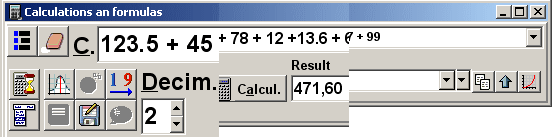
It shows contextual help on pressing the F1 key, or clicking the Help button.
Mathematic calculator and Programming environment specifications
To select the operators, functions, procedures, variables and constants which you find the most useful, there are two customizable options:
A) Grid
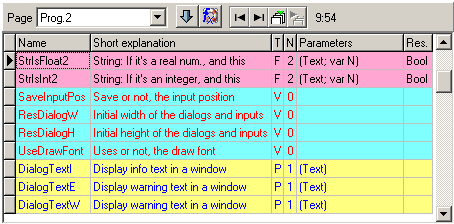
B) Button panel
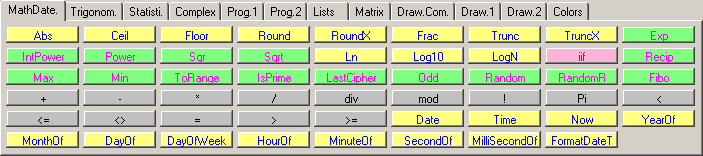
Direct link to the help, on clicking the right button, when you pass the cursor over function/procedure buttons and in the selected words.
It allows you to create, save and reuse:
Write the calculations you wish to make on one line: you can thus see and write, for example (12*3)/(4+2+8) and (this is the difference to conventional calculators) you can review if they have been correctly typed.
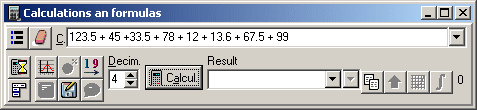
Visualize (and optionally copy to the clipboard) the calculations, variables and results which have been employed.
It can prove very easy, and occupies a minimum of space on the screen, deactivating that which is of no interest.
Apart from the operators (addition, subtraction, etc.), you may use:
It allows you to make formules, using:

It allows you to see the result rounded up in hexadecimal, binary and Roman numerals. It allows you to obtain the corresponding decimal value from hexadecimal and Roman numeral values.
It allows you to obtain statistical data on a series of values (separated by spaces) of quantitative variables: recount, ranges, arithmetic mean, standard deviation, percentiles. It allows you to order the series of values. It calculates percentage and total, for qualitative variables.
It contains different options for copying the results obtained to the clipboard or the operations panel, of the calculations carried out.
Equations can be represented:
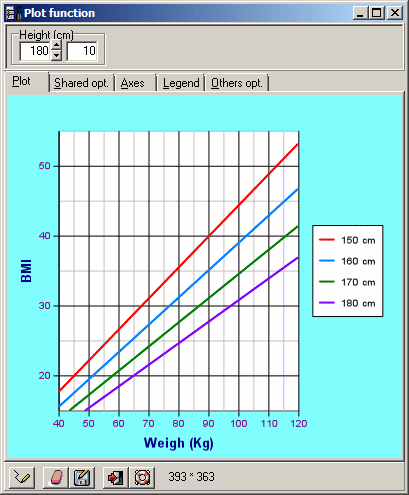
Allows to carry out programs: a sequential (or repetitive) commands (operators, functions, procedures) according to the conditions that you determine, show and write results, show messages, input variables, etc..
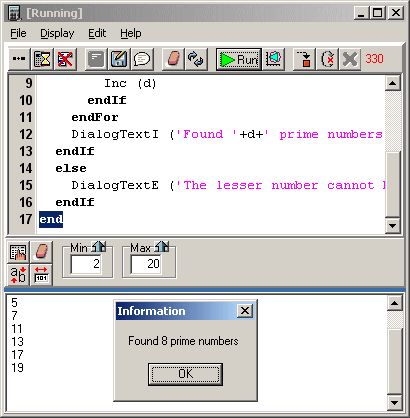
Or to draw, with the programming described, different forms (lines, points, rectangles, ellipses, etc.) and even text:
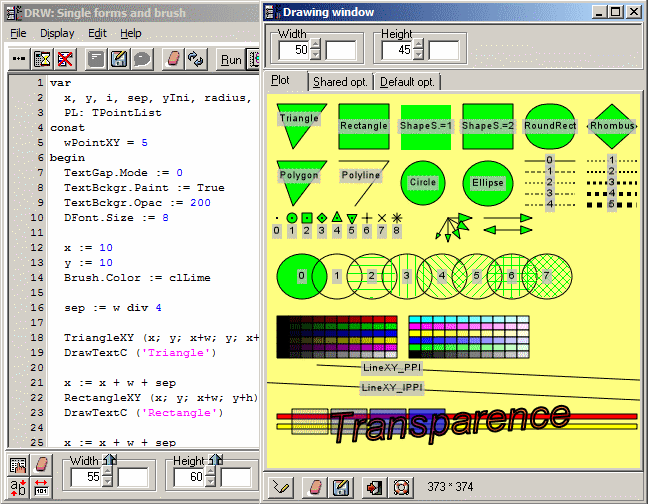
It allows you to export these images in the following formats BMP, PNG, GIF, JPG, EMF and SVG (as in the example given).
Possibility to load and capture images, to measure them:
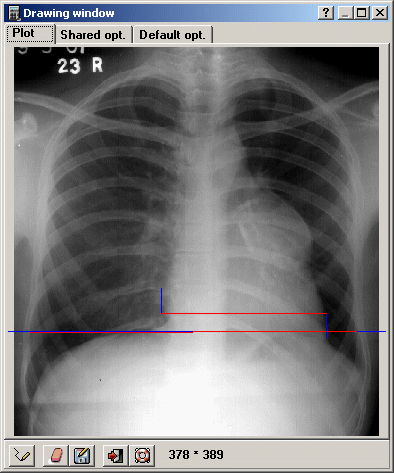
To do matrices operations.
To do presentations, memorization exercises, accomplish tests.
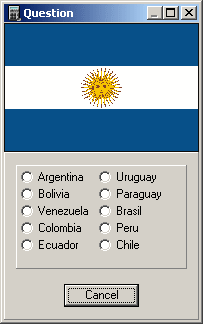
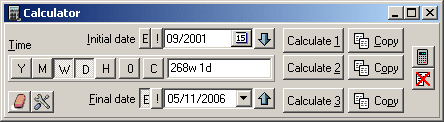
It has a temporary calculator allowing you to:
Calculate the time span between two dates.
Calculate the final date corresponding to an initial date plus a given time span; or the initial date corresponding to a final date less a given time span.
Convert a time span, enabling you to calculate, for example, how many hours there are, say, in 223 days, how many days there are, say, in 1 year and 3 months, or how many months and weeks are, say, 3,873 days, etc.
Determine which day of the week it was on a certain date.
(*) The program is free software, you can redistribute it and/or modify it under the terms of the GNU General Public License as published by the Free Software Foundation. You can download the source, in Object Pascal (Delphi):  1,800Kb.
1,800Kb.